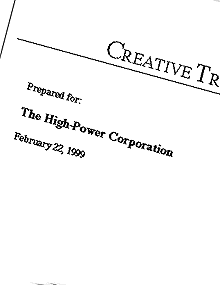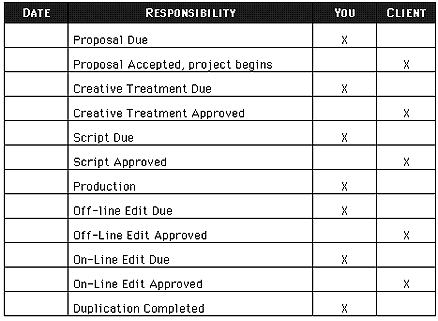Background Section
 The background section briefly states what you think you have heard from the client, confirming that it closely approximates what the client had meant to say when they said what they did say. It answers two of the "big three" research questions: The background section briefly states what you think you have heard from the client, confirming that it closely approximates what the client had meant to say when they said what they did say. It answers two of the "big three" research questions:
- What's the problem?
- Who's the audience?
 This section is formatted as normal, full-width text extending out to the document's default margins. This section is formatted as normal, full-width text extending out to the document's default margins.
Objectives Section
 The objectives section answers the third of the "big three" research questions: How must the audience think or behave differently? The objectives section answers the third of the "big three" research questions: How must the audience think or behave differently?
 This section is formatted as a statement of overall goal--in normal, full-width text--followed by a bullet list of behavioral objectives. This section is formatted as a statement of overall goal--in normal, full-width text--followed by a bullet list of behavioral objectives.
top of page |
|
Strategies Section
 The strategies section is your creative specifications sheet: a list of creative strategies that will be implemented to meet the stated objectives. The strategies section is your creative specifications sheet: a list of creative strategies that will be implemented to meet the stated objectives.
 This section is formatted as a short statement of approach (how the medium will be used), followed by a bullet list of strategies such as structural elements, devices and techniques you will use. This section is formatted as a short statement of approach (how the medium will be used), followed by a bullet list of strategies such as structural elements, devices and techniques you will use.
Creative Approach Section
 The creative approach section is a word picture taking your reader step by step through what you envision for their presentation. It's a present tense, active voice description of what will be seen and heard that demonstrates the style and tone intended for the finished presentation. The creative approach section is a word picture taking your reader step by step through what you envision for their presentation. It's a present tense, active voice description of what will be seen and heard that demonstrates the style and tone intended for the finished presentation.
 This section is formatted as normal, full-width text extending out to the document's default margins. This section is formatted as normal, full-width text extending out to the document's default margins.
|